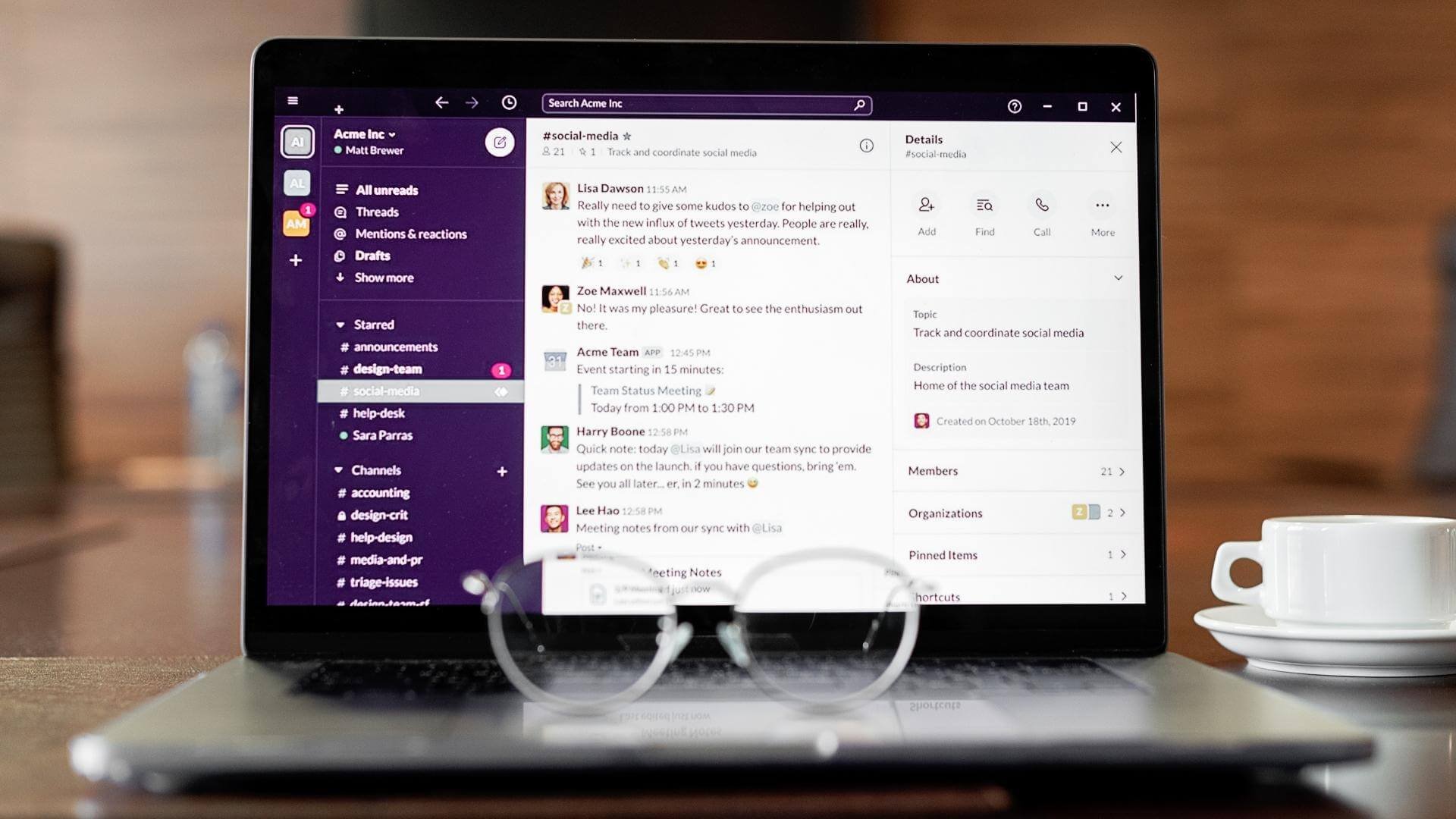13 Ways to Improve Communication When Working Remotely
Remote work brings an array of benefits. However, challenges with working from home and building a remote team can occur. Effective communication is one of these challenges.
If you’ve been wondering how to communicate with a remote team successfully, there are many ways to do so. A few of the methods to help improve communication when working remotely include using workplace messaging platforms, making it clear when you’re available for communication, and not overwhelming co-workers with messages.
To find out more about why strong communication channels are crucial when working remotely and how to improve your team’s communication, keep reading.
Why You Need Effective Communication While Working Remotely
Communication is key to making a business successful. While efficient communication among teams working from home is possible, it can be a little more challenging than communicating in the office. Due to this, you and your team must understand how to communicate effectively while working remotely to obtain all the benefits of remote work and workplace flexibility.
Benefits of effective remote communication include:
Increased productivity and overall output.
Better team building and bonding.
Reduced likelihood of employee loneliness or alienation.
Improved problem solving, collaboration, and idea generation.
High employee morale and a reduced chance of conflict or misunderstandings.
Challenges of Remote Communication
Before discussing how to improve communication when working remotely, it's important to understand the challenges of remote communication.
Common issues with remote work communication include:
Difficulty getting simple questions answered.
Challenges with collaboration.
A loss of team bonding.
Miscommunication issues.
Increased difficulty with onboarding and training new staff.
Reduced productivity due to not having the information or answers to questions that you need to move on with tasks.
Luckily, these challenges are easy to overcome with some simple strategies, discussed below!
Effective communication while working remotely is crucial for optimizing efficiency and productivity.
13 Remote Communication Methods and Best Practices
By following these 13 remote work communication best practices, problem-solving, project completion, productivity, and team bonding will be much easier!
1. Discuss Preferred Communication Practices and Platforms with the Team
Each person in your team could have different views on how they want to communicate remotely. For example, some employees may prefer email, while others opt to use messaging platforms. Therefore, you should discuss this topic with your team and choose the best communication methods and platforms for everyone.
Once decided on, make sure everyone knows what these platforms are, what type of communication they’re for, and how to use them.
2. Remember Each Co-Worker’s Communication Preferences
Some teams may have a standard for communication that everyone has to follow, for example, using a messaging platform for quick questions and video calls for longer discussions.
Other companies may leave it down to those involved in the communication, allowing each employee to choose where they want to be contacted. In that case, remember how each co-worker likes to be contacted for different types of questions and discussions.
3. Use Different Communication Platforms for Different Things
You’ll likely want to use different communication platforms for different types of conversations. A workplace messaging platform could be fine for quick questions, but not for something you need to discuss more in-depth. In that case, email, phone call, or video call could be better suited.
You may also want communication relating to specific projects to be done within project management software. Whatever plan you go with, make sure the team is on board with what types of communication are done where and knows which platform to use for what so that inconsistencies don’t occur.
Ensure the team agrees on which communication platforms should be used for different types of discussions.
4. Don’t Overuse Video Calls
If you’re looking to improve communication when working remotely, always think about how your communications throughout the day affect your colleagues. With this in mind, be aware of how often you opt for video calls or phone calls. Ensure that you aren’t overusing these mediums.
Video calls and phone calls with co-workers should be reserved for in-depth meetings and discussions. It can become annoying to other team members and disrupt productivity if a video call is used as a primary means of communication, especially if the video call isn’t planned far in advance.
If you want to plan a video call, ensure you have enough to discuss with the others on the team to make it worth it. Never call without informing your co-worker in advance either. In addition, always ask co-workers about calls and if a call could help with the discussion you’re having. If they don’t think it’s appropriate, continue discussing the issue at hand on another platform.
Don’t forget to keep video call best practices in mind too if you do opt for this form of communication!
5. Invest in Internal Messaging Tools
Most companies opt to use an internal messaging system, with many doing so even before remote working became the norm. If you haven’t done so, it is highly recommended. Workplace messaging systems make it easy for teams to ask each other quick questions, give updates, and even build relationships.
6. Improve Your Overall Communication and Writing Skills
As a lot of communication when working remotely will be done via typed-out messages, improving your writing skills and being able to be succinct is crucial. Work on condensing your requests and asking what you need in the most to-the-point way.
This tactic to improve communication when working remotely will reduce the chances of the person you’re asking being overwhelmed. It will also make the need for follow-up questions less likely and make getting the answer you need quicker and easier.
To improve communication when working remotely, reduce reliance on video calls and invest in workplace messaging software.
7. Don’t Overwhelm Co-Workers with Messages
As with not calling co-workers too frequently throughout the day, don’t send an abundance of messages either, especially if you aren’t getting a response.
If you’re working on something and have numerous questions for team members, try not to overwhelm them by sending additional messages if they aren’t responding. If you can’t get a response after asking a few questions, keep a list of any other questions or comments that come up. Then discuss them when the team members are back in contact with you.
The only time you may want to send multiple messages is if a co-worker has specifically said to send all questions you have at once. This means that they’re prepared to potentially come back from a break and deal with lots of messages, therefore, being overwhelmed or annoyed is unlikely.
8. Make It Clear What Your Current Communication Status Is
Throughout the day, there will be times when you’re more available to communicate than others. For example, you’ll be less or completely unable to converse when on breaks, taking calls, in meetings, or focusing on certain tasks. Other times, you’ll be able to deal with communication as it comes.
Luckily, most internal messaging systems have features to show the statuses of those you’re communicating with. These features show when team members are out of the office, in meetings, or otherwise busy. By activating these statuses, it makes it clear to those sending messages if they can expect an immediate reply or not.
9. Schedule Team Building Sessions or Water Cooler Sessions
Communicating remotely doesn’t just have to apply to business matters. When working remotely, team-building conversations between the team can be lost. For example, you lose out on chatting that occurs in the office as you go about your tasks or take breaks.
To make up for this loss of communication and improve team bonding, organize remote team-building sessions. These don’t always have to be virtual events like happy hours, although factoring in these events is recommended. Instead, many workplace messaging apps offer ice breaker activities and quick team-building features.
For example, once a week, employees can be randomly paired with each other for a quick update or “getting to know you” virtual conversion. One of the many benefits of improving team bonds in this way is that overall workplace communication will be easier for everyone involved.
Need some more remote team bonding strategies? Read our article on initiating team building when working remotely.
Remote team bonding and virtual water cooler sessions improve team relationships and communication.
10. Be Aware of Time Differences
As more organizations move to full-time remote work, team members will likely be spread across the country or even the world. This means that employees you need to communicate with may be in a different time zone to you.
To improve communication when working remotely, make yourself aware of the time zone each co-worker is in. Then, try not to send too many messages during their off time. Also, be aware of this when scheduling and making calls. For example, a 1.30 PM PST call may work great for you, but that’s almost the end of the day for your co-worker on the East Coast!
11. Make Use of Morning Meetings
Virtual morning meetings are a great tool for getting an overview of what the team is working on, problem-solving, and collaborating. They can also help with team building by having all the team communicate at once. You could even start meetings with a quick ice breaker to boost team bonding.
Another communication benefit of morning meetings is that employees can voice concerns or questions for the day. Other employees may then be able to answer those questions on the spot or will tell their co-workers they’ll send them a message or email about it after the meeting. This practice will reduce some of the back and forth needed when purely communicating via messages.
12. Don’t Forgo Phone Calls!
One of the previous tips to improve communication when working remotely was to avoid using video or phone calls as a means of communication too frequently. However, don’t completely push these platforms aside, especially phone calls.
If you need to have a more detailed discussion, picking up the phone is often a great idea. Phone calls are less technologically demanding than video calls in that it’s unlikely anyone involved will have problems connecting to the call, and microphone or camera issues are eliminated.
Therefore, a phone call offers a quick and efficient way to communicate and solve relatively in-depth problems.
13. Be Understanding of Colleagues
Getting used to remote communication can be challenging for many. If a new communication platform gets introduced, some employees may also take a while to catch up. Therefore, it’s important to be understanding when communicating remotely.
The best way to avoid conflict is to ensure everyone is on the same page about what platforms are used for what types of communication. However, if issues with this occur, don’t get frustrated with other employees. Instead, remind them of the platforms they should be using and ask if they need help doing so.
Also, keep the working at home situations of colleagues in mind. For example, those working at home with children may take a little longer to reply to messages and may not be able to hop on video calls as easily as those working uninterrupted.
In Conclusion
If you’ve been wondering how to improve communication while working remotely, these strategies are guaranteed to help. Whether you’re a manager looking to implement the most efficient remote communication plan possible or an employee wanting to optimize how you communicate, these 13 tips are easy to implement and will bring great results!